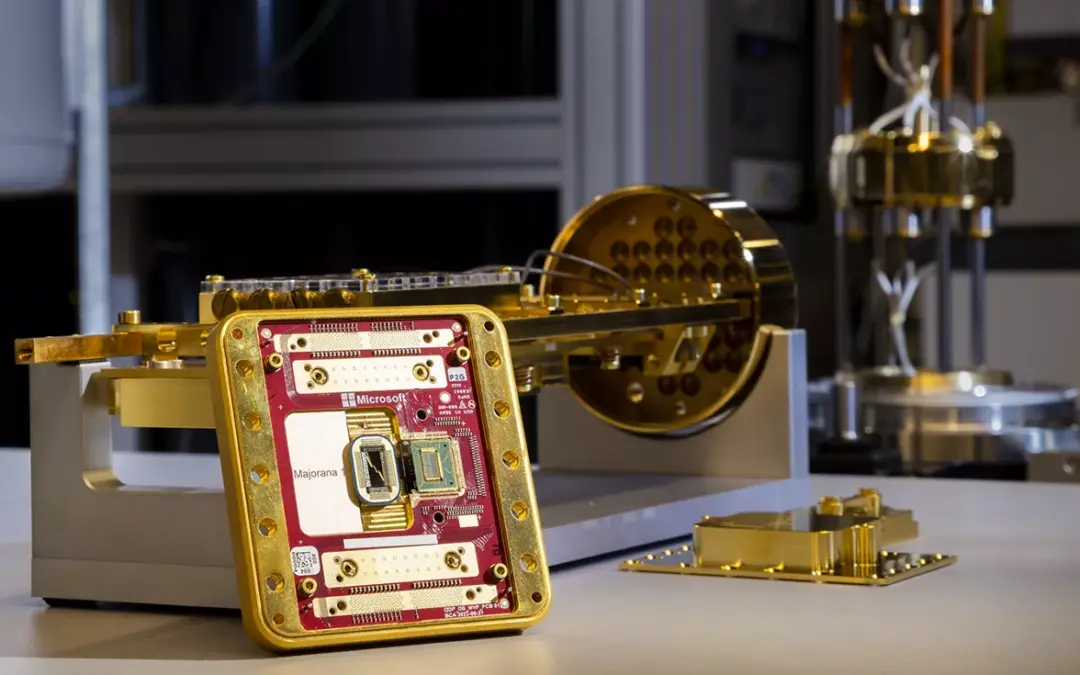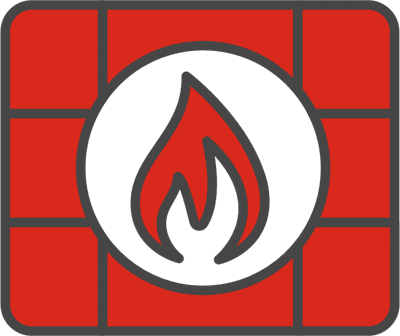With the release of Fortextender 7.4.X and 7.2.X , Fortinet has introduced new limitations on the integration of FortiExtender devices with FortiGate appliances. This update outlines the maximum number of FortiExtender devices that can be supported in LAN/WAN extension configurations, depending on the specific FortiGate models in use.
Overview of FortiExtender Integration
FortiExtender devices are designed to extend the reach of FortiGate’s network capabilities by providing additional WAN and LAN connectivity options. They are particularly useful in enhancing the flexibility and scalability of network deployments, allowing businesses to efficiently manage remote and distributed environments.
Maximum FortiExtender Devices Supported
The number of FortiExtender devices that can be integrated with FortiGate models varies significantly, influenced by the hardware capabilities of each FortiGate model. Below is a detailed breakdown of the new limitations as per FortiOS 7.4.0 and later versions:
- Entry-Level FortiGate Models:
- FortiGate 40F, 60E & their variants; FortiGate VM01:
- WAN extension: Maximum of 2 devices
- LAN extension: Not supported
- FortiGate 40F, 60E & their variants; FortiGate VM01:
- Mid-Range FortiGate Models:
- FortiGate 80E, 90E, 60F, 70F, 80F and their variants, and FortiGate VM02:
- WAN extension: Maximum of 2 devices
- LAN extension: Maximum of 4 devices
- FortiGate 80E, 90E, 60F, 70F, 80F and their variants, and FortiGate VM02:
- Upper Mid-Range FortiGate Models:
- FortiGate 100E to 900G and their variants, and FortiGate VM04:
- WAN extension: Maximum of 2 devices
- LAN extension: Maximum of 8 devices
- FortiGate 100E to 900G and their variants, and FortiGate VM04:
- High-End FortiGate Models:
- FortiGate 1000D to 2600F and their variants, and FortiGate VM08:
- WAN extension: Maximum of 2 devices
- LAN extension: Maximum of 16 devices
- FortiGate 1000D to 2600F and their variants, and FortiGate VM08:
- Enterprise-Level FortiGate Models:
- FortiGate 3000D and above, and FortiGate VM16 and above:
- WAN extension: Maximum of 2 devices
- LAN extension: Maximum of 32 devices
- FortiGate 3000D and above, and FortiGate VM16 and above:
Implications for Network Design
The new limitations necessitate careful planning and consideration during the design and expansion of network infrastructures. Organizations must assess their current and future networking needs to select the appropriate FortiGate models that align with their requirements for WAN and LAN extensions.
For businesses with high demands on LAN extensions, such as large enterprises or data centers, selecting higher-end models like the FortiGate 3000D or equivalent virtual machines will provide the necessary capacity and flexibility. Conversely, smaller businesses or branch offices with modest extension needs can opt for entry-level or mid-range models, which offer a balanced combination of performance and cost-effectiveness.
Conclusion
Fortinet’s updated guidelines on FortiExtender device support reflect an ongoing effort to optimize network performance and resource allocation. By adhering to these limitations, organizations can ensure stable and efficient network operations, leveraging the strengths of both FortiGate and FortiExtender devices.
As Fortinet continues to evolve its product offerings, staying informed about such updates is crucial for network administrators and IT professionals. These adjustments underline the importance of aligning network hardware with specific deployment scenarios to achieve optimal results.
For more detailed information, you can refer to the official Fortinet documentation on the maximum number of FortiExtender devices supported by FortiGate models. Access the documentation here.