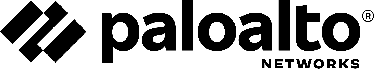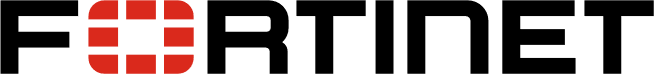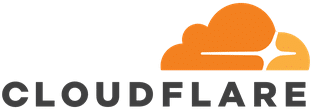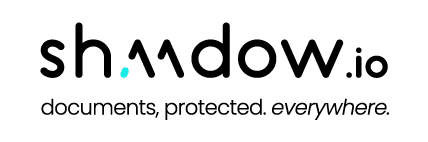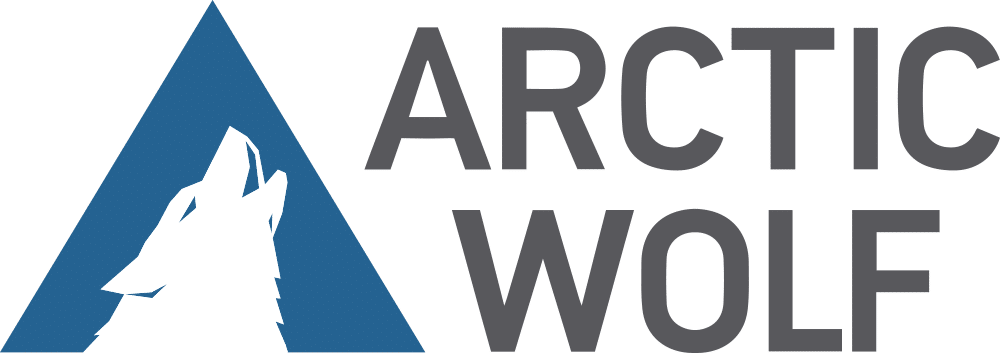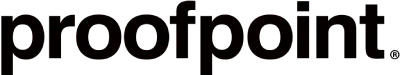Who We Are
Your Partner in Cybersecurity Excellence
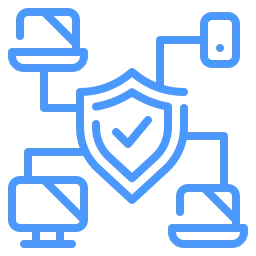
Safeguard Network and Systems
Protect your business from cyber threats with advanced network security solutions.
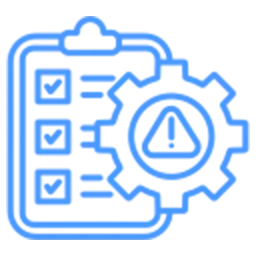
Protect Data and Ensure Compliance
Secure sensitive data and meet regulatory requirements with tailored solutions.
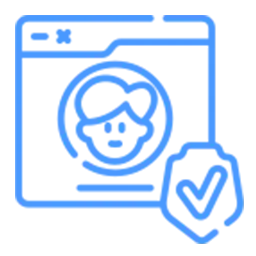
User Authentication and Access Control
Enhance user security with advanced authentication and access management technologies.

Secure Communications
Ensure safe and reliable communication channels while blocking malicious activities.

Detect and Respond to Advanced Threats
Stay ahead of cyber threats with real-time detection and proactive responses.
Why Choose Us
Innovative, Reliable, and Client-Focused

Our Trusted Partners
Trusted by Industry Leaders and Powered by Cutting-Edge Technology
Our partnerships with top technology providers, including Palo Alto Networks, Fortinet, and others, ensure that we deliver the highest quality solutions. Together, we bring you the best in cybersecurity innovation and reliability.
Endless Possibilities
A Wide Range of Advanced Solutions
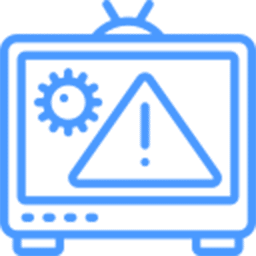
Managed Endpoint AV EDR Protection
Implement advanced antivirus and Endpoint Detection and Response (EDR) solutions to safeguard your devices from malware and sophisticated cyber threats.
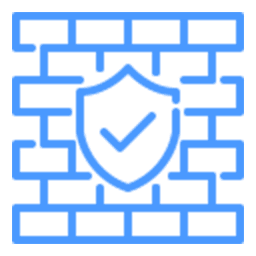
Managed Firewall
Deploy and manage robust firewall systems to monitor and control incoming and outgoing network traffic, ensuring your network remains secure against unauthorized access.
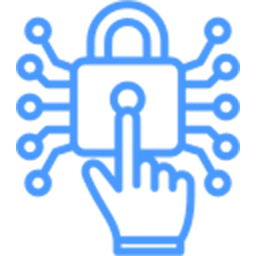
Managed Network Access Control (NAC)
Enforce security policies across your network by managing and controlling device access, ensuring only authorized devices can connect to your network resources.
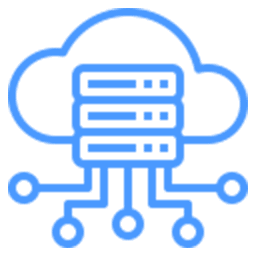
Managed Cloudflare Content Delivery Network
Optimize your website’s performance and security by leveraging Cloudflare’s CDN services, providing faster load times and protection against distributed denial-of-service (DDoS) attacks.

Professional Services for Fortinet
Receive expert consultation and implementation services for Fortinet products, ensuring optimal deployment and configuration tailored to your organization’s specific needs.

Compliance solutions
From GDPR to NIS2, we ensure your organization meets global security standards with ease. Focus on your growth while we handle the rest.
EXPLORE BLOG
Always up to date
AWS us-east-1 Down, EU Down… Lessons Learned from a Default Misconfiguration
When AWS us-east-1 (North Virginia) goes down, the internet feels it — even in Europe.But why does an outage thousands of...
Pablosec Finalist: Best Start-Up Business – South Dublin County Business Awards 2025
Finalist Best Start-Up Business (South Dublin County Business Awards 2025) Proud moment for Pablosec. Being shortlisted as a...
Announcing Ireland’s First Ubuntu CD Mirror Powered by Pablosec
We’re proud to announce the first Ubuntu CD mirror in Ireland, operated by Pablosec and officially listed on Launchpad: 👉...
PREVIOUS RESULTS
What our clients have to say
We recently engaged Pablosec to enhance our Fortinet security infrastructure. Their expertise was immediately evident, with a comprehensive assessment that identified critical vulnerabilities we had overlooked. Pablosec’s team seamlessly integrated advanced Fortinet solutions, significantly boosting our network security. Their proactive support and clear communication throughout the process were commendable. We highly recommend Pablosec for anyone looking to fortify their Fortinet systems!
Pablosec provided exceptional cybersecurity services. Their knowledgeable team and advanced tools identified and mitigated all vulnerabilities. The customer support was prompt and helpful. Highly recommend them for top-notch security!
Pablosec’s cybersecurity services are outstanding. Their expert team provided a thorough assessment and effective solutions for our security needs. Their use of advanced tools and responsive support gave us peace of mind. Highly recommended!
NEED OUR SERVICES?
Contact Us Today!
Our team of cybersecurity experts is here to help. Whether you need guidance, support, or customized solutions, we’re just a message away. Fill out the form below, and we’ll get back to you promptly. Let’s secure your future!