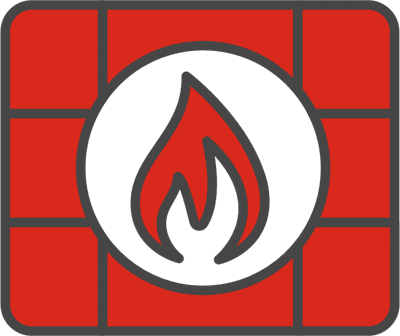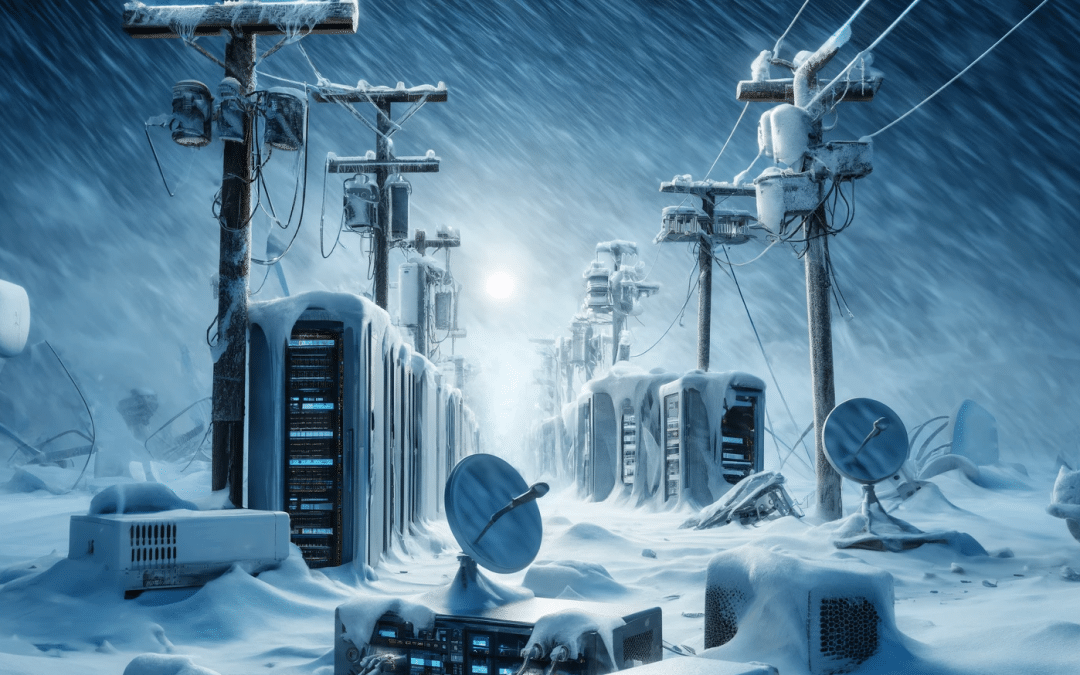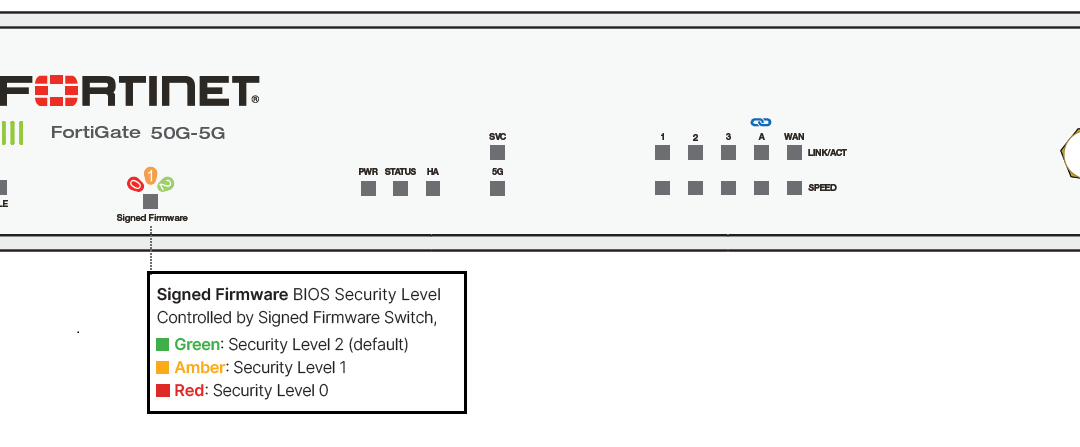Fortinet has announced that SSL VPN functionality will be removed from a wide range of desktop and rugged FortiGate and FortiWiFi models with the release of FortiOS 7.2.11 and FortiOS 7.4.8. This step follows Fortinet’s broader initiative to consolidate remote-access methods across its product line and encourage users to adopt IPsec VPN.
Affected FortiOS Versions
- FortiOS 7.2.11
- FortiOS 7.4.8
Models Impacted
FortiGate (FG) Series
- FG-40F
- FG-40F-3G4G
- FG-60E / FG-60E-DSL / FG-60E-DSLJ / FG-60E-POE
- FG-60F
- FG-61E
- FG-61F
- FG-70F
- FG-71F
- FG-80E / FG-80E-POE
- FG-80F / FG-80F-BP / FG-80F-DSL / FG-80F-POE
- FG-81E / FG-81E-POE
- FG-81F / FG-81F-POE
- FG-90E
- FG-91E
- FG-90G
- FG-91G
FortiWiFi (FWF) Series
- FWF-40F / FWF-40F-3G4G
- FWF-60E / FWF-60E-DSL / FWF-60E-DSLJ
- FWF-60F
- FWF-61E
- FWF-61F
- FWF-80F-2R / FWF-80F-2R-3G4G-DSL
- FWF-81F-2R / FWF-81F-2R-3G4G-DSL
- FWF-81F-2R-POE / FWF-81F-2R-3G4G-POE
FortiGate Rugged (FGR) Series
- FGR-60F / FGR-60F-3G4G
- FGR-70F / FGR-70F-3G4G
Starting with the specified FortiOS releases, SSL VPN will no longer be available on these models.
Migration Path: IPsec VPN
Fortinet recommends migrating to IPsec VPN on devices impacted by this change. A thorough guide is available to assist with planning and implementation, covering topics such as:
- Configuration Steps
- Deployment Scenarios
- Troubleshooting Guidance
Official Guide:
SSL VPN to IPsec VPN Administration Guide
What This Means for Organizations
- Immediate Review
- Identify and document existing SSL VPN deployments on the listed FortiGate, FortiWiFi, or FortiGate Rugged models.
- Plan the Transition
- Schedule the migration to IPsec VPN before upgrading to FortiOS 7.2.11 or 7.4.8 to avoid any unexpected downtime.
- Update your network diagrams, firewall policies, and authentication settings to accommodate IPsec VPN.
- Stay Informed
- Keep an eye on Fortinet’s official communication channels for additional details or possible updates regarding other models or firmware versions.
Looking Ahead
With this update, Fortinet is moving toward a more unified approach to remote access across its product portfolio. While the removal of SSL VPN may necessitate configuration changes and user retraining, the shift to a single VPN option could simplify administration in the long run.
Action Items for Administrators:
- Review Fortinet’s release notes to confirm when FortiOS 7.2.11 and 7.4.8 become officially available.
- Verify that IPsec VPN meets your organization’s remote-access requirements.
- Follow best practices from the official migration guide for a smooth implementation.
By proactively migrating to IPsec VPN, organizations can remain aligned with Fortinet’s evolving feature sets and ensure continued secure remote access for end users.
Need Assistance?
If you need help planning or executing your migration to IPsec VPN, Pablosec—a Fortinet Partner—offers professional services to guide you through the process, ensuring a smooth transition and uninterrupted remote access. For more information, visit:
Professional Services for Fortinet by Pablosec
By proactively migrating to IPsec VPN, organizations can remain aligned with Fortinet’s evolving feature sets and ensure continued, secure remote access for end users.